After some delays getting going, I’m proud to announce that the Spanish version of CLO is officially live at: www.chinocastellano.com. You can also subscribe to the iTunes feed or general feed.
CLO iPhone / iPod Touch Version 1.2
Version 1.2 of our CLO app is now available for download. Changes include more lessons (all of level one) and character stroke-order animations for new characters in each lesson. The videos that we included in the original version will be replaced with characters for future versions. Enjoy!
New Changes
We will be making some changes to the theme / look of the main CLO site, as well as revamping the signup / login process. You may have noticed that the site now requires you to sign in with your email address, rather than your username. We plan to phase out the use of usernames to make the signup / login process easier. If you notice any issues come up in the process, do let me know.
New CLO Website
I’m happy to announced the general release of the new version of the CLO site for all premium subscribers at www.newclo.com.
As the format on the old site is quite different from the new one, I’ll keep both online for the time being, so users can choose which one they like better, as all premium subscribers will have access to both sites.
If you’re not a premium subscriber yet, you can try a demo of the new site here.
Some of the main differences include:
1. More emphasis on progress. Results from activities you have completed will be saved, so you can mark your progress and see what lesson you left off at.
2. When playing audio, you can now activate a lesson bar that stays on screen at all times. This way you can pause the audio without losing your place on the transcript.
3. Separate text size options that don’t affect the rest of your browser.
4. Additional activities such as Dialogue A/B patterns to practice and record dialogues.
5. Ability to tag lessons, so you can easily find related lessons.
6. Ability to link your account with Facebook, so you can login easily. At the moment we don’t post anything to your Facebook wall, although we could add such a feature in the future, if you wanted to share your progress with friends.
7. Since we stopped creating new lessons, one of my goals was to give users more tools to add their own content from other sources. You now have the ability to import articles and feeds from other sources. These can either be private or shared with others. Why would you want to do this?
8. You can use the integrated dictionary on the left sidebar to look up new words that may not have been taught in our course (since they are from your own content).
9. You can save new words into your own vocabulary section, and then use the site’s flashcard tools to practice them.
We also have our own internal rating system to highlight the top users on the site (you can see this on the main page when you login). Later, we might add bonus features for top ranked users.
If you’re not a premium subscriber yet, you’re welcome to create free account or login with your Facebook credentials to try out the first four lessons for free. I’ve been working on this project for a long time, and I thank the many subscribers who have provided me with valuable feedback along the way. Please continue to send me whatever feedback you have, as I expect more improvements to be made in the future.
CLO iPhone / iPod Touch App Now Available
I’m happy to announce that the app version of our CLO course is now available for iPhone and iPod Touch users on the app store. You can download it for free, to try out the first 3 lessons of the course. Additional lessons can be purchased from inside the app.
This current version lets you purchase up to the first 20 lessons of our course. We will be adding more lessons as there is demand for them. Each lesson includes the following:
– Full audio of lesson with volume and scrub controls
– Complete transcript with Chinese characters
– Vocabulary quiz
– Vocabulary flashcards
– Video recap
There is full support for pinyin, simplified and traditional characters. Try it out and let me know what you think. We also plan an iPad version, that will be available as a free update in the future.
CLO 4th Anniversary
Today marks the 4 year anniversary of Learn Chinese Online. Although it may look like we have been dormant for the last little while with promised updates that haven’t come, there has been lots going on behind the scenes. Specifically, there are now 4 projects that I’m currently working on. Here is an update on all 4:
1. CLO iPhone app – the app was ready quite some time back, but we’ve run into all kinds of problems with the final feature that requires user to be able to download additional content onto it. I’m hoping it will be ready to submit to Apple by the end of this month – cross my fingers there. The first version will have the first 20 lessons of the course available. We will then add more lessons as there is demand.
2. New CLO website – the website is live and operational and all current members now have access to it (if you are a current subscriber and don’t, then please email me). There are still some details to be finalized before I’m ready to open it live to the public. There are a lot more resources on there both for subscribers and for free users. I’ll provide more details when that is ready.
3. Spanish website – I’m working on a Spanish version of CLO for Spanish speakers who want to learn Chinese. I’m hoping that this tool will be ready for launch by the end of this month. We will begin with the first 30 lessons of CLO, and then add additional lessons as there is demand.
4. New online Chinese course – I’m also working on a new online course that uses a very different approach from CLO. The content will be completely different and the progress will be more systematic. So while CLO will stay in its existing form as a self study course, this new course will use a more guided approach, with teachers who monitor your progress every step of the way. I’m hoping this site will be ready for launch before the end of the year.
CLO on Pleco
For those of you using the popular Pleco Flashcard software, I have released the entire vocabulary list for CLO for use on Pleco. You can find them here: CLO-Pleco.zip
Enjoy!
CLO on Skritter
I’m happy to announce that users of the popular Skritter website to learn Chinese characters, can now access all the vocabulary from the first 100 lessons of CLO. Enjoy!
Various Updates
Here is an update on a few different fronts:
1. The new version of the CLO site is coming along slowly and surely, with several premium users currently using it regularly. The delay has been in matching up new features and design with the current version of the site. The goal is to be able to add features and usability without removing anything from the current site experience that users enjoy. in the process. This is a delicate balance as some new features had to be nixed, while options were added for others to allow users the choice of old versus new. If you’re an existing premium subscriber and would like access, then please let me know.
2. I’m hoping to be able to submit the CLO iPhone app to Apple in the next 2 weeks. Parts of the app had to be rewritten to support a much improved usability design, so I think the delay will be worth it. The app will be a free app with the first 3 lessons included. If you like the format, you can then purchase additional lessons in packages of 5 lesson for $5. The app is completely self contained and so does not require a subscription to the site or even internet to use. The first 20 lessons of the course will be available on release. We will then release additional lessons on demand.
3. There is a Spanish version of CLO that is being worked on. The first 30 lessons of CLO should be available upon release. We will then release additional lessons on demand.
All 3 projects have taken a lot longer to complete than originally expected, but I’m very happy with the results so far.
Login Problems
We are having a temporary problem on our site, where members are not able to login to their accounts. I’m working on getting this fixed ASAP, and will post here when it is back up and working. Sorry for the inconvenience!
Update: All fixed now!
New YouTube Videos
I’m happy to announce a partnership with Kevin Hogan, who will be creating videos of certain lessons that will be placed on YouTube and on our upcoming iPhone app version of the course. Kevin will be posting links in the comments section of lessons that have videos available. Here is a sample to begin with. If there is demand, we could have more videos created and placed on the site.
Expect to see more partnerships like this announced between CLO and other content providers over the next few months!
Work in Progress
Here’s an update on what we are currently working on:
1. Fixing up older content:
a. Fixing up typos from older lessons(thanks to all the CLO users who have been sending us edits. A special thanks to Karl in Germany who has been going out of his way in this area to send us regular edits).
b. Replacing older lessons with older speakers with rerecorded ones. Only 13 more to go! (Lessons 48-60).
c. Redoing PDF transcripts and uploading of corrected lessons.
d. Replacing the normal speed dialogs in select lessons with a new native speaker pair.
2. New CLO website:
a. Some of you have had your accounts copied to the new site to try out and send feedback. If you are an existing online subscriber and would like a trial account, please let me know.
b. More features are being added to the new site, including linking with existing social networks (so you don’t have to create a special account just for CLO), as well as being able to import content from other sources on the web.
c. General usability issues.
d. Graphic design.
3. Other (more distant projects):
a. An iPhone app version of CLO
b. A Spanish version of CLO.
More details will be provided on some of the above points as they get closer to fruition / completion.
Bulk Downloads of Level 7 Now Available
As the title says, level 7 bulk downloads can now be found on the bulk downloads page. There are 3 ways to get them:
1. Purchase each of the components (lessons, dialogue and audio summaries, PDF notes) for $19.95 USD, or purchase the entire level for $49.95 USD, which includes 30 days of online access.
2. Purchase an All Access Package that gives you access to all the site’s content for $199.95 (a $400 USD value).
3. If you’re an existing online subscriber, you may be able to redeem one or more of your download credits to get free bulk downloads. You get 1 credit for every 3 months of online access you have purchased. Check your profile page to see how many credits you have earned so far, then contact me to redeem them.
Site Update
Now that we have extra time from not making new lessons, I thought I would use this post to update you with what we’re currently doing with our time.
1. Adding sentence builder exercises to the rest of level 7. [Update: Done]
2. Preparing bulk downloads of level 7. [Update: Done]
3. Cleaned up the music site, deleting outdated links. There are now 11 songs available for your listening and viewing pleasure. [Update: Done]
3. Working on the new CLO website including:
a. Moving lesson and exercise content over. [Update: In progress]
b. Painting the walls, and prettying it up.[Update: In progress]
c. Doing some usability testing.[Update: In progress]
[Jan 4: Update]: The main CLO podcast feed has now been reorganized to include the first four lessons of each of the seven levels. The premium resources for these same lessons are all available for free to try out. Interested users can then decide whether to purchase an online subscription (flashcards, videos, exercises) that covers all lessons, or get a bulk download (PDFs, MP3s) of a particular level.
I’ll update the above as we complete it, and add new tasks.
We truly hope this has been a good year for you and that even better things are in store for you next year. Happy holidays from all of us here at CLO!
Holiday All Access Special
Now that level 7 has been finished, I will be adding it to the bulk downloads section over the next few weeks. Once that is done, I will be raising the price of the All Access package from $149.95 to $199.95. For this price, you will get access to all the bulk downloads for all 7 levels, which would normally cost you $349.85. You also get 3 months of online access thrown in which has a value of $49.95 on its own, giving you a $399.80 value for only $199.95.
Until the release of the level 7 bulk download package however, those who purchase the current All Access package for $149.95 will get free access to level 7 when it is available. This offer also extends to all those who have purchased the All Access package in the past 2 months, as their access should extend into the release of the new level.
Suspension of New Lessons
I’m considering suspending the creation of new lessons at the end of level 7 (up to lesson 420). The following is my reasoning – however I’m open to any feedback that users may have.
It seems that the vast majority of our users are still in the early levels (1 to 3) perhaps. The majority of the bulk downloads are all coming from those areas. However the majority of our production costs are in the later levels and lessons of which, only a small minority of our users are on. I think at this point it would make more sense to shift some of the focus back to the earlier levels and lessons. By this, I mean creating more resources for them to enable students there to progress further.
When we aren’t creating new lessons, we have been working on two areas:
1. A new version of the CLO site, that is more user and student friendly. I have been releasing hints on the approach I am planning in recent podcast updates. The idea is for students to have better control over the resources they want, to enable themselves to progress quicker in their learning.
2. Rerecording of older lessons to meet current standards.
Both these points have taken MUCH longer than I expected. By suspending production of new lessons, I can put more resources into these areas so we can finish them off. There’s also a lot of other work, like creating more sentence builder and other activities for older lessons. I also have some ideas for new features that I would like to do some research on. My thinking is that once I have caught up on these areas, then we can continue producing lessons and resuming with level 8.
As mentioned above, I’m open to feedback. If subscribers on extended subscriptions feel that I have an obligation to create new content, then I am open to continuing to do that. However if the same users would rather see me put more resources into the lessons they are currently on (older ones), then I can certainly do that too.
Let me know what you think!
New Landing Page
I updated the CLO landing page a few days ago, to provide more of an introduction for new users on our course and how it differs from others. I also added some user testimonials to it. There was a problem with members not being able to log in from that page however, so I just added a login link to it. Hopefully this didn’t cause too much inconvenience.
CLO 3rd Anniversary
It was only 3 short years ago that I began CLO in my basement in Canada, releasing lesson 1 on September 4, 2006. At the time, I wasn’t sure where it would lead or how far I would be able to take it. 3 years later, I am now based in Taiwan with a full time staff of 2 and a part time group of 10 people that include voice actors, a language consultant, a proof reader, a salesperson, a programmer, a cartoonist and a graphic designer. We just released our 382nd lesson and have expanded from the main site to 2 iphone applications and a site for a local university Chinese language center .
So what’s in store for CLO in the future? Apart from working on a brand new CLO site, with much improved functionality, I’m working on introducing our model to more Chinese language schools in Taiwan. I’m also building a site for teachers in an American Chinese school to use, and I hope to import some of that functionality into the next version of CLO. There will also be more tools released for the general public to use, that should help Chinese learners in general.
I would like to thank all of you for your support over the past 3 years, and hope we can continue this relationship over the next few years!
Typhoon Morakot
Sorry for the lack of updates here of late. Most of our efforts of late have gone into development for the new version of CLO. Since it will be using a different software system, there is no point in implementing any of the features in the current version since they have to be rewritten on the new system. More details on what exactly you will see in the new version will be released over the next few weeks.
Regarding some news close to home here, some of you may have read about the floods and mudslides caused by Typhoon Morakot in Taiwan this past week. While we at CLO weren’t directly affected by it, there are a lot of people in Taiwan who were. As a result, I will be donating 5% of our revenue this month towards Typhoon Morakot relief. If anyone wants to donate money specifically for this cause, please use the donate button below.
If you want to know what happens to this money, please read this blog post written by my friend Michael.
September 2 Update: Contribution made today – a big thank you to all our subscribers!
New Additions
With the start of level 7, I’m happy to announce some new additions to the course and website. Regarding the course, you may have noticed two new speakers in lesson 361. They will be used for the regular speed dialogues from here on. We will also be inserting them into older lessons.
I’m also happy to announce that I have upgraded the site to a new, faster server. This is the second time I’ve had to do so in the 3 years (approaching) the site has been around. This is a result of the site growing and its needs growing with it. The new server should make the site faster and more responsive. It’ll also give me the flexibility to keep adding more features, especially with a new version of CLO around the corner.
A few bugs have now been fixed – comments have now been restored – however the music pages are a bit of a mess, so please bear with me as I fix those.
Site Maintenance
Please note that the entire CLO site will be down for 4 hours on Sunday, May 3 from 2 a.m. to 6 a.m. EST for some server maintenance. I apologize for any inconvenience this may cause.
Update: You may have noticed some problems with comments not showing up on the main site and the updates blog. Seems like there are some hardware problems on the server we are using, so it will need to be replaced. This involves some extensive backing up and movement of data that may take several days. In the meantime, if you notice any other aspects of the site not working the way it should be, please let me know.
Lessons 148~117 Updated
As the title says, over the past few weeks, we have updated lessons 148 down to lessons 117 on the site, so feel free to listen them again for review. If you notice any transcripts or online content that doesn’t match up with the new lessons, please let me know.
Typing Test
I’ve added a new feature that should show up in any vocabulary page that features a dialogue or article. It is called “Typing Test” and can be found in the same area as the Test Your Pronunciation, Sentence Builder, New Characters and other tools.
In the Typing Test, you can hear audio from the dialogue or article of the lesson, and your goal is to type out the lines that you hear. You can type them out in either simplified or traditional characters. When finished, click on “Check” to see if you were correct. Characters that you typed incorrectly will be highlighted in red, so you can try again.
You can try out a sample on this page.
For those of you who have never typed in Chinese before (quite an exhilarating experience I might add), here are the steps required to add this feature to your computer:
Here are the steps required to type in Chinese on your computer using a pinyin interface. Follow the steps below for your computer to add the interface. Once the interface has been added, switch to it when you want to type in Chinese. Just type the pinyin (don’t worry about tone marks) of what you want to type, eg. ni hao to type 你好. To see the Chinese, hit your enter button. If the characters aren’t what you want, use the left arrow key to move the cursor to the left of the character you want to change. Other characters with the same sound will be shown and you can choose the one you want.
If you have trouble with any of these steps, post a message here and I’ll see what help we can provide.
PC: Windows Vista
1. Go to the Control Panel (usually available from your Start Menu) and click on “Regional and Language Options”
2. Click on the “Keyboards and Languages” tab on top.
3. Click on “Change keyboards”
4. Click on “Add”
5. Search for “Chinese (Simplified, PRC)” and click the “-” button for more options.
6. Select the first option “Chinese (Simplified) – Microsoft Pinyin IME”
7. Click on “Ok” to get back to the previous screen and then click on “Apply”
8. A small icon that says “EN” should now appear on the bottom of your screen, just to the left of the icons near your clock. Clicking on this icon should now allow you to switch between English and Chinese. Somewhere in the options, you should see the option to switch to Traditional Chinese characters.
9. If you can’t figure out how to switch to Traditional Chinese characters, try this:
a. When you click on the “EN” icon, choose the option that says “Show the Language bar”. You should now notice a new bar on the top right of your screen that says EN English (United States) [if this is your default language setting].
b. Select “Chinese (Simplified, PRC)”
c. At the far right of this language bar, there is a tiny arrow button pointing downwards. Click on it to reveal more options.
d. Make sure there is a check mark on the “Character set” option. If there isn’t, click on this option to choose it.
e. You should now have the option to switch between character sets (simplified and traditional) by clicking on this new option within your language bar.
PC: Windows XP
1. Go to the Control Panel (usually available from your Start Menu) and click on the “Date, Time, Language and Regional Options” category.
2. Choose the “Add other languages” task or click on “Regional and Language Options” icon.
3. Click on the “Languages” tab on top, if you are not there already.
4. In the “Supplemental language support” section, make sure there is a check mark for “Install files for East Asian languages” and click Apply. If this box is checked, click on “Details” in the top area.
5. Click on “Add”
6. Choose “Chinese (PRC) from the top drop down menu labeled “Input language”
7. From the “Keyboard layout/IME” drop down menu, choose “Chinese (Simplified) – Microsoft Pinyin IME” then click on “Ok” and then “Apply”
8. A small icon that says “EN” should now appear on the bottom of your screen, just to the left of the icons near your clock. Clicking on this icon should now allow you to switch between English and Chinese. Somewhere in the options, you should see the option to switch to Traditional Chinese characters.
9. If you can’t figure out how to switch to Traditional Chinese characters, try this:
a. When you click on the “EN” icon, choose the option that says “Show the Language bar”. You should now notice a new bar on the top right of your screen that says EN English (United States) [if this is your default language setting].
b. Select “Chinese (Simplified, PRC)”
c. At the far right of this language bar, there is a tiny arrow button pointing downwards. Click on it to reveal more options.
d. Make sure there is a check mark on the “Character set” option. If there isn’t, click on this option to choose it.
e. You should now have the option to switch between character sets (simplified and traditional) by clicking on this new option within your language bar.
Mac: OS X
1. Click on the Settings icon
2. Click on “International”
3. In the top part of the window, select “Input Menu”
4. Look for “Traditional Chinese” Within that, there will be a few sub choices, one of which should be Pinyin – select this.
5. After this has been chosen, you can switch between English and Chinese mode by clicking on the flag on the top bar representing language.
6. Alternatively there is a third party program for Mac called QIM Sogou Dict that also provides a pinyin interface for typing Chinese. I found that one better myself, although it costs money. I believe you can download a demo to try it for free. Experiment with the built in Mac version and that one and decide which one you prefer.
If you have trouble with any of the above, please let me know. Happy typing!
New Lesson Downloads
As was explained in the last podcast update, we have removed the free downloads of older lessons and replaced them with lesson download packages that can be purchased. This allows us to provide you with more features than before, including the following:
– RSS feeds of older levels: now you can download all the lessons as podcasts and have them categorized properly in your iPod or within iTunes.
– Embedded transcripts within lessons: now you can view the entire transcript of a lesson on your iPod or MP3 player screen – you can choose to view the Chinese in pinyin, simplified, traditional or even English translated format
Our pricing structure has also been updated with a Promotions category that lets you purchase multiple downloads for greater savings. Existing premium online subscribers may be eligible to receive some of these downloads free if they have earned enough credits.
Lessons 173~149 Updated
As we have mentioned in the past, we have begun a process of updating older lessons. The latest batch is 173~149. The recordings themselves have been updated, as have the associated transcripts. If you notice any inconsistencies, please let us know.
Level 5 Downloads
I’m happy to announce that the download sets for level 5 of our course are now available on our bulk downloads page. These sets include PDFs, audio flashcards and premium review files.
If you are an online subscriber and have been for some time, you may be eligible to get free access to these download sets. Check your member page to see if you have any download credits available, then let me know which download sets you would like access to.
For a limited time, the all access package found in the product purchase page will also include access to level 5, which means you are getting a $220 value for only $99.95, a savings of 55%! We will be introducing new download products and redoing our downloads pricing model over the next few weeks, so take advantage of this price while it’s available.
Chinese Flashcards II for iPod Touch and iPhone
We are proud to introduce our second Chinese Flashcards app for the iPhone and iPod Touch.


Chinese Flashcards II from ChineseLearnOnline.com continues where our original Chinese Flashcards app left off, by providing you with a list of 1000 common Chinese words and characters to learn from. This is the same list used in level 1 of the HSK test administered worldwide to let people gauge their level of Chinese proficiency. The list used in this program has been sorted into a logical format so that words with similar meanings or from similar topics are arranged together. The list is also structured so that smaller words are taught first, and then put together to form larger words. This makes meanings a lot clearer and makes the whole list much easier to learn.

Usage: Go through the practice mode first to familiarize yourself with the words in the list. Once you are ready, you can start testing yourself in 2 modes.
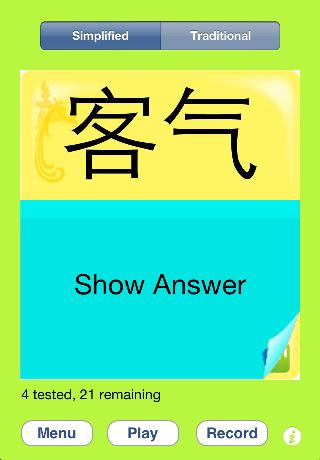
Character mode: View the word in Chinese characters (simplified or traditional). Decide for yourself how well you know it, then click on Show Answer to reveal the pinyin pronunciation and English meaning.

If you guessed correctly, click on Yes and the word will be considered memorized. If you are not sure of it, click on No to have it shown to you again. If you choose not to study this word, click on Skip to have it removed from your learning list. You can also choose to have the audio for the word played back automatically when the word is revealed.

Want to perfect your pronunciation? Then use the recording tool to record yourself and compare it to that of a native Chinese speaker.
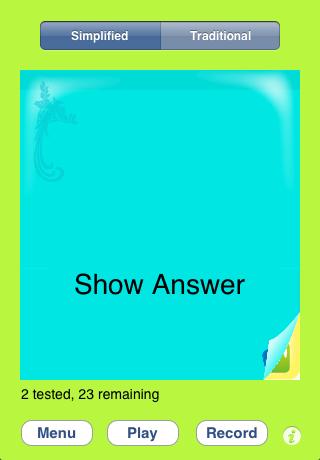
Audio mode: Test your listening skills by listening to the audio of the word only. Decide for yourself what the word you hear means, then click on Show Answer to reveal its Chinese characters, meaning and pronunciation.
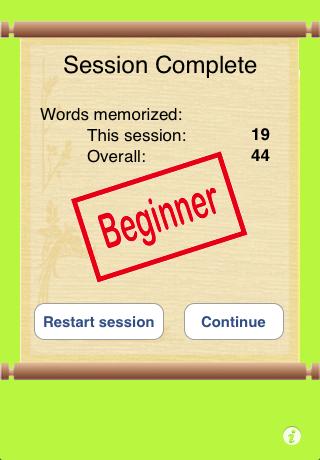
When you have finished a session, the application will count how many words you memorized in this session, plus how many words you have memorized overall.
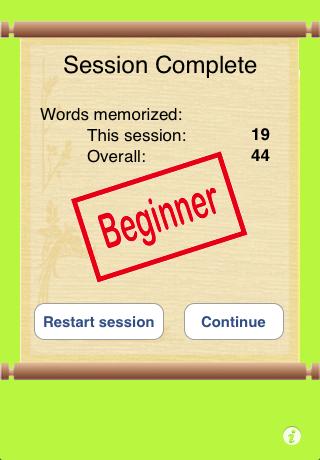
Features:
– 1000 words from HSK Level 1 list
– Switch between simplified and traditional on the fly
– Choice of 3 modes of study: Character, Audio and Practice
– Auto playback of audio for each word available
– Record and compare your pronunciation with a native Mandarin Chinese speaker
– Choose number of characters in each session
If you have suggestions on how this app could be improved, please leave a comment below.
New Flashcard Modes
Thanks to user feedback, I have added new modes to the Flashcard memorization feature. You can now choose to test yourself from English to Chinese or even Audio to Chinese modes. Try it out and let me know what you think.
Member Rewards
Some of our premium subscribers may notice a new addition to their member pages. Over the past little while we have been adding several download options to the bulk downloads page, many of which have to be purchased. To reward subscribers who have been with us for an extended period, we are giving away free downloads!
Take a look at your member page to see how many downloads you qualify for, then contact me and I’ll grant you download access. If you’re wondering what the formula for your download credits is, it’s basically 1 free download ($19.95 value) for ever 3 months of membership that you have completed.
If you’re not a premium subscriber yet, perhaps this will be another incentive to become one!
Export to HTML
There was a problem with some users not being able to view the characters in the text file generated by our export feature. So we have added an HTML option, which lets you view the content within an HTML page. You can then copy and paste the content into any external application that you prefer.
This problem specifically affected Mac users, but it’s possible other users also had the same problem so hopefully this solution will help you. If you notice any other problems, or features that you think could be improved to help you, please let me know.
