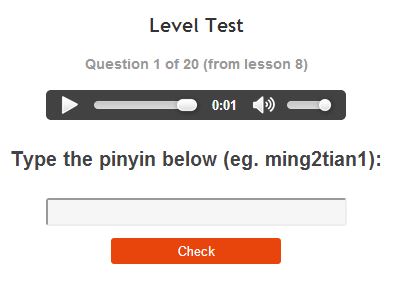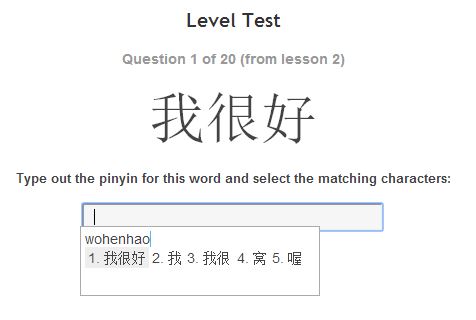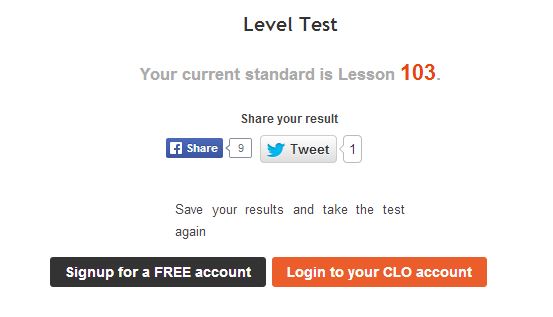As I wrote about recently, the CLO Level Test is now ready for trial. Anyone can try it, even without an account.
To begin, choose your mode.
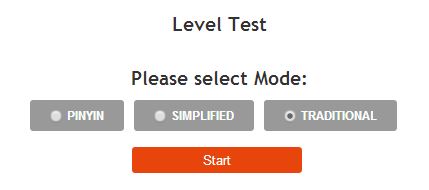
If you haven’t learned characters yet, then start with pinyin. You will hear a word being played. Type out what you hear with the tone numbers, then press Enter.
You can press the Play button to repeat the word you hear.
If you type out the pinyin correctly, it will then ask you to choose the correct meaning of the word you just heard.
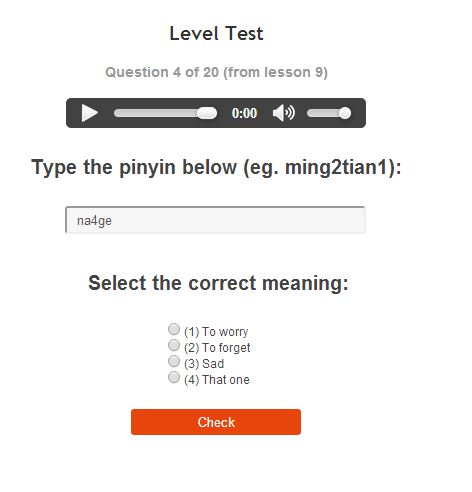
After selecting the correct meaning, you will be taken to the next question.
The simplified and traditional versions of the test work in a similar manner, but ask you to type out the character that you see on screen. You can use the built in pinyin IME (input method editor) to do so, so there is no need to install a Chinese keyboard on your computer / device, if it doesn’t have one already. Choose the correct Chinese characters from the suggestions given. You can press Space to select the first one, or type the number of the selection you want.
There are 20 questions in total. As you answer correctly, the questions will become more difficult, as it selects questions from more advanced lessons. If you answer incorrectly, then the questions will become easier, as they are chosen from earlier lessons.
At the end of the 20 questions, you will be assessed a lesson score.
If you are logged in, your results will be saved in your member page. Future tests will continue where you left off, so you can try to raise your score from there.
If you are not logged in, you can register for a free account, which also gives you access to 10 demo lessons.
Let me know what you think, and if you find this test helpful!